
Thunder Laser successfull…
Время выпуска:2016/11/10 troubleshooting Время просмотра:1166
1. RDWorks cannot read PDF and open it directly.
2. Use CorelDraw to open/import PDF file. Then save the graphic as DXF file.
Like below: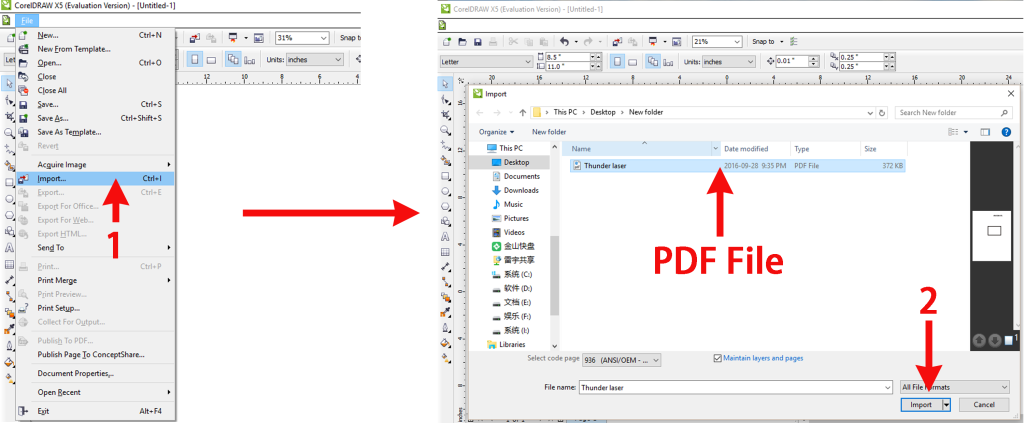
3. Then RDWorks can read the DXF file, Just import the DXF file into RDWorks directly.
4. The other way is open/import PDF file with CorelDraw,use the plugin button “Laser Running” to import the graphic into RDWorks.
предыдущий: How to install the CorelDraw plugin for RDWorks